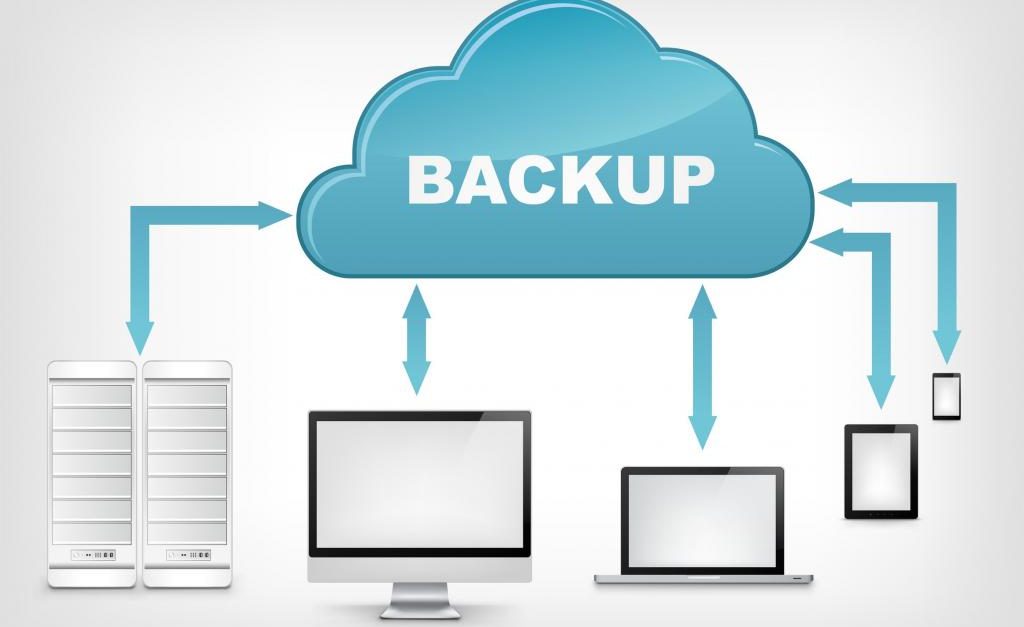We provide expert IT guidance, making sure that your business benefits from clear and scalable IT solutions.
Backup: information and tips
One of the most difficult things facing computer users is the loss of important data that is tiring to collect for days, months or sometimes years. One day while I was in the car, I heard a call on the radio from one of the students asking the taxi owner to inspect the car, because she forgot the laptop in it. She says, crying: If the device does not come back, my graduation will be delayed by a year. I mentioned this story just to name a few. There are many sad stories, the hero of which is not to back up data.
As for what is meant by the data backup process: it is to take a copy of the important data for the user, and to keep it in a safe place. In the event that God forbid, data loss or damage has occurred, the backup can easily be referenced.
Backup location save
It is preferable that the backup copy be located in a geographical location far from the original data site, in order to ensure the integrity of the data from natural sabotage factors. Natural factors, such as an earthquake or fire. May cause the computer to be destroyed with everything in it, and damage may reach backups, if they are in the same place.
But human sabotage factors, such as: copying a file over an important file of the same name by mistake, which leads to the final loss of the old file permanently, or some sabotage programs (virus) tampering with the important data I have and the latest damage to some of them or all of them, do not require the geographical dimension, but it is good to consider worse Possibilities.
Data that requires backup
A popular proverb says: “Not everything that glitters gold.” This also applies to the data that the user has, from text files, pictures, video, databases, etc. It is good to know the fat from the fat before starting the backup process. There are two types of backup:
Back up all data:
This method is the easiest way to back up important data, leaving no room for error, forgetfulness, or forgetfulness. But it needs a lot of storage space, a long time to copy and restore, and in some cases an incompatibility problem may arise, if we transfer this copy to another device that has different specifications than the original device. Likewise, the programs that accompany the recovery process often need to be updated or reinstalled.
Selected data:
This method is preferred for me, because it does not require a large storage space and does not take long time to copy and retrieve, and even it is easy to manage, because its size is limited. As for its faults, there is a possibility that some important data may not be backed up by mistake.